Exploration Update v8.0
Overview
Wow! It has been a long time since the last update, and I have been working very hard on designing an experience that expands the game play without sacrificing all of the great mechanics that were already in place. I originally planned for this update to be relatively small and only take 2 months, but 291 days later, the game has been radically transformed. The design of the game evolved over the months, and what you see is actually the third iteration of the Exploration Update.
The map, regions, realms, shops and forges, item drops, editing, almost every single aspect of the game has changed, it might as well be an entirely new game! Prepare to have your mind blown!
Survival and Sandbox
Sandbox mode was designed as a secret place to test new features faster. As a result, sandbox mode is a pathway to many game breaking abilities some would consider unnatural. To start a new sandbox game, hold down right click instead of the normal left click.
Survival
One Life - Unlike previous versions, you only get a single life in survival. Once you die, it is game over.
Sandbox
Unlimited respawns - When you die, you get sent back to the editor where you can edit your island.
Editor errors - Even though your island might be disjointed without any floatrons, the game will still let you create your island. The game rules still apply, so just don't build islands without floatrons.
Free travel - At any point in time, you can travel to any region.
Starting items - Start with a lot of every single item in the game.
Console commands - Gain access to the cheat commands like giving yourself overpowered items
Note: Playing in the sandbox will spoil the experience of discovering new things. Try playing in survival first.
Realms and Regions
Let's start with the big picture first: the realm map. This realm map is now the fourth iteration of a long design process. This map is unique, while still playing off feel of my favorite game designs from Slay the Spire and Faster than Light.
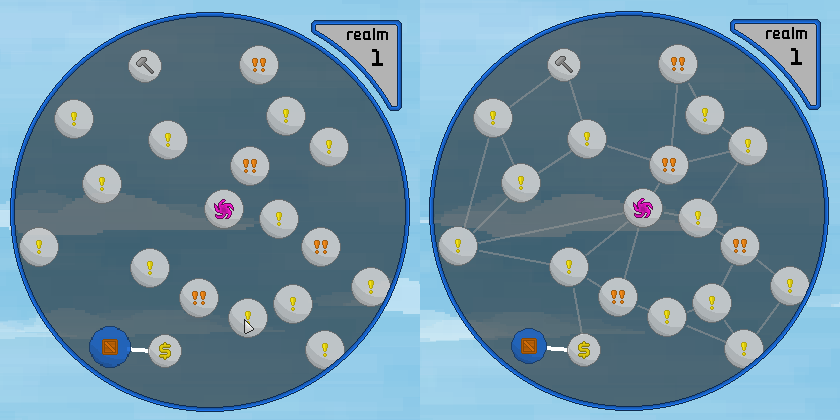
the difference between the realm map in survival (left) and sandbox (right)
Warp and Realm Gates
With the creation of realms and regions comes the need to travel between them. Warp gates allow you to travel within the current realm between regions, while realm gates will instantly take you to the next realm.
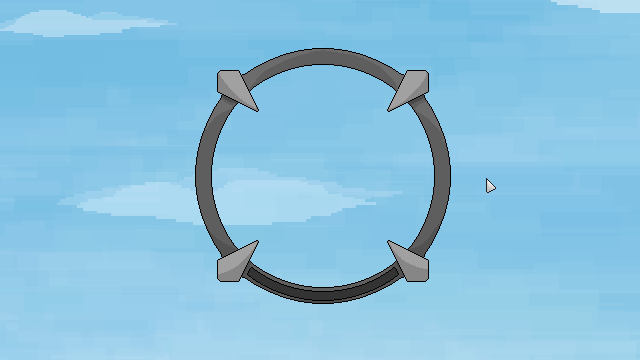
speeding into a warp gate, activating it, and warping away
Activated and Deactivated Gates
Gates can start both activated or deactivated, and deactivated gates will require their warp keys and realm keys respectively in order to unlock them. In friendly regions, the gate will always be activated, however in enemy regions, the gates have been deactivated by the forces inhabiting it.
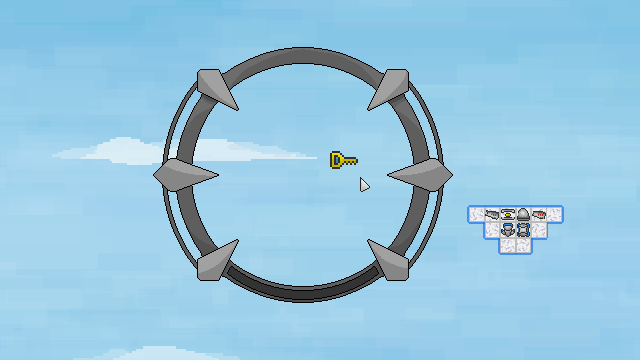
going through a realm gate
Obtaining a key
Certain enemies will be given the warp and realm keys. On your radar, these enemies will be marked in an orange color as opposed to normal enemies marked in yellow.
Using the keys
Once you have collected a key, move over to the gate you want to unlock and hover your cursor over the gate. If the correct key is found in your inventory, the key will be shown and you can <RIGHT CLICK> the gate in order to consume the key and unlock the warp gate.
Using the gates
Move your island into the gate to start the charging process. When fully charged, warp gates will open the map to ask you to select your destination, while realm gates will instantly take you to the next realm.
Realm Radar and Region Map
With so many things scattered across a fairly large region, it can be really tedious running around trying to find portals, loot and enemies. Different colored indicators ;on the radar can help you identify what you are looking at.
Map Controls
Focus - Hold Tab
Zoom - Mouse wheel
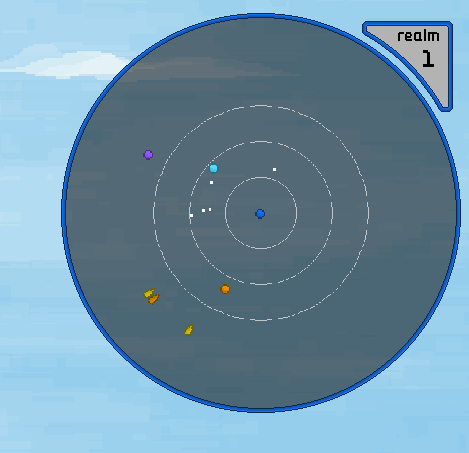
Activating and zooming in and out on the map
Region Radar
The radar has little indicators that can tell you the position of objects and islands close by. Things that are out of range will appear as indicators on the edges of the radar.

Region radar indicator labels
Realm Map
The Dark Order is slowly invading the realm, and invaded regions are completely overrun with harder enemies. Every time you warp to a new location, the Dark Order progresses forward a little bit, and while not noticeable at all for the first few warps, their invasion slowly picks up speed. Red regions indicate an invasion force and yellow regions indicate that an invasion will take place before your next jump.
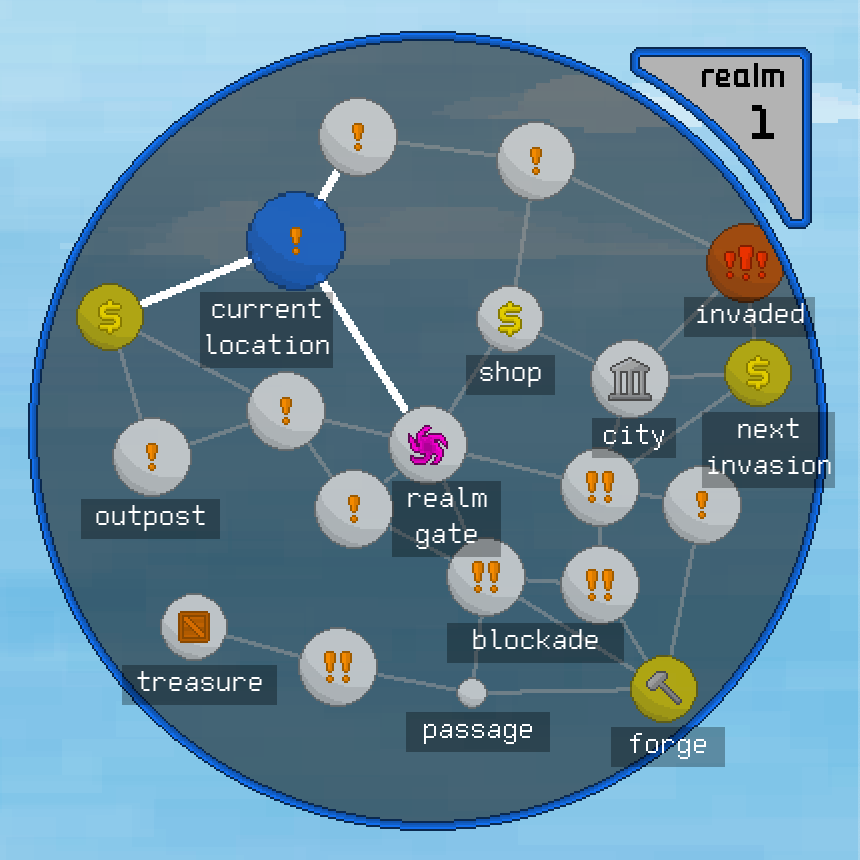
Realm map(right) indicator labels
Loot Bubbles
Enemies will now drop loot bubbles that you can collect! There are three types of loot bubbles: healing bubbles, money bubbles, and item bubbles.
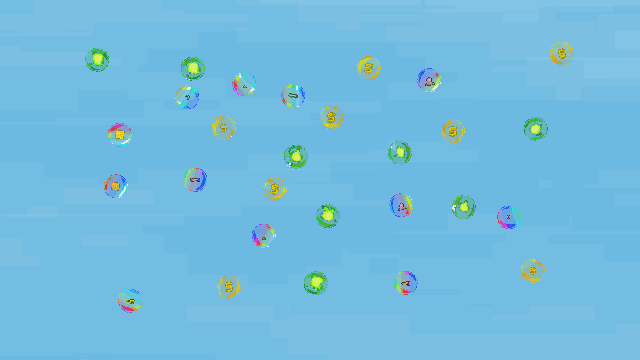
picking up various loot bubbles
Healing Bubbles
These bubbles are dropped after killing an enemy and when collected, will fully heal your island.
Money Bubbles
These bubbles contain currency that you can use in the shop and the forge, usually dropped after killing an enemy.
Item Bubbles
These bubbles come from a variety of sources, like from destroying enemy blocks, killing enemies, or just lingering in a treasure realm. These loot bubbles are your primary source to obtain items to upgrade your island.
Editor
Item Info
The item info visuals have gotten a significant upgrade, and are able to show all the important stats of any item in a nice compact visual.
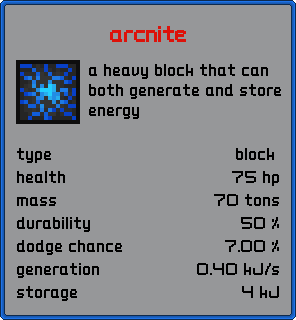
item info boxes for the arcnite block
Editor Layout
For the first time in all of the game (and it's predecessors) history, the inventory has been moved to the left side of the editor. While slightly awkward at first, it made so much more sense to put the inventory on the left. The old info bar has been replaced with a new toolbar below the inventory containing the help, stats, errors and warnings, inventory filters, trash, save (sandbox only) and load (sandbox only) buttons respectively.

new editor look
Shops
With the shop no longer being a tab in the editor, shops have taken a more immersive approach. In shop regions, shop islands will spawn with a little marketplace building. These special buildings are intractable by hovering your mouse over them and allow you to view and purchase their wares.

interacting with a shop
Forges
Forges have taken a similar approach like shops, with an immersive design as well as some significant overhauls. At the core, forging remains the same. The visuals however have changed slightly to be vertical rather than horizontal.
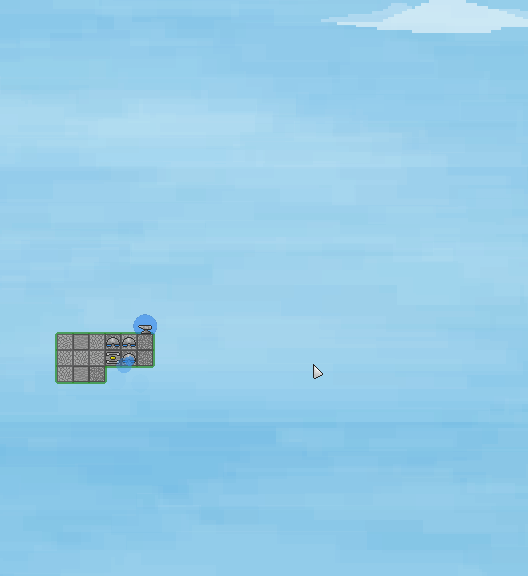
interacting with a forge
Forging Items
The purpose of the forge will no longer give you new items as an output. This functionality has been saved for another feature coming in the future. Forging is now the process of combining items into another item for the purpose of leveling that item up, or gaining tech bonuses.
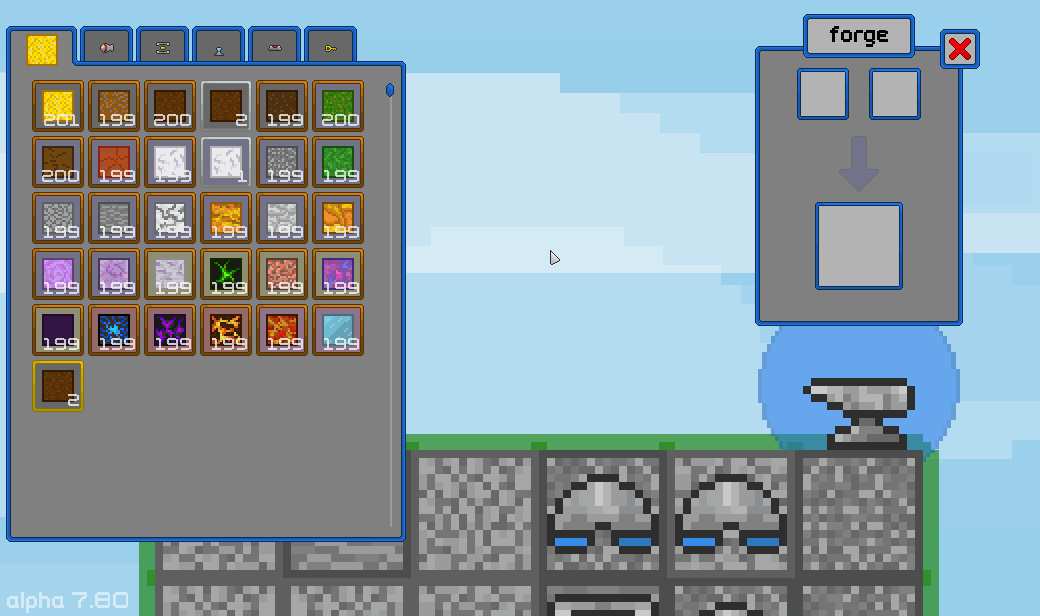
forging two gravel blocks into a sand to level the sand block up
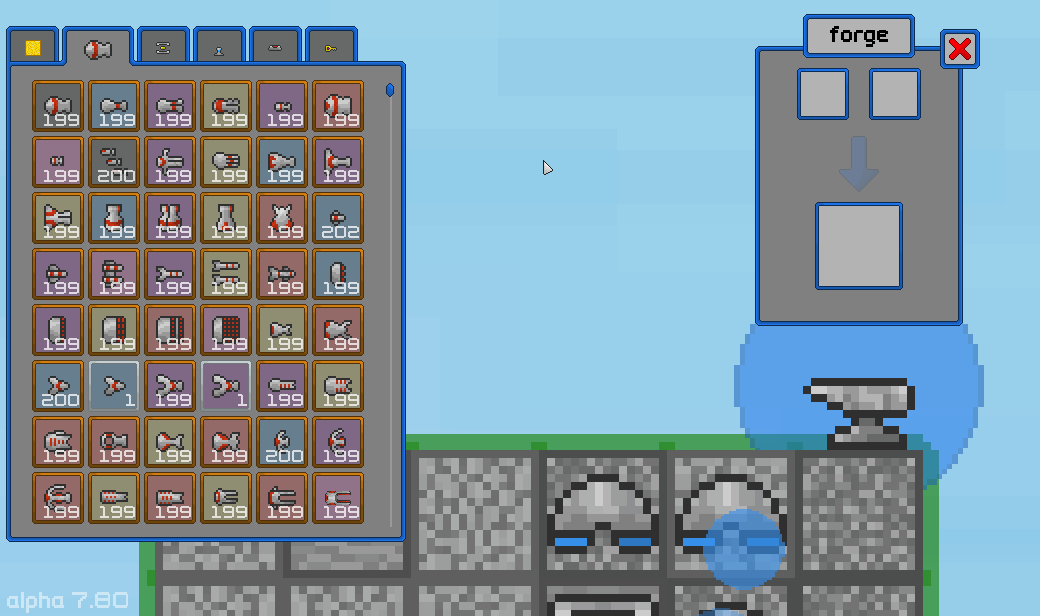
forging tech into a cannon to both level it up and give it a damage boost
Attachables
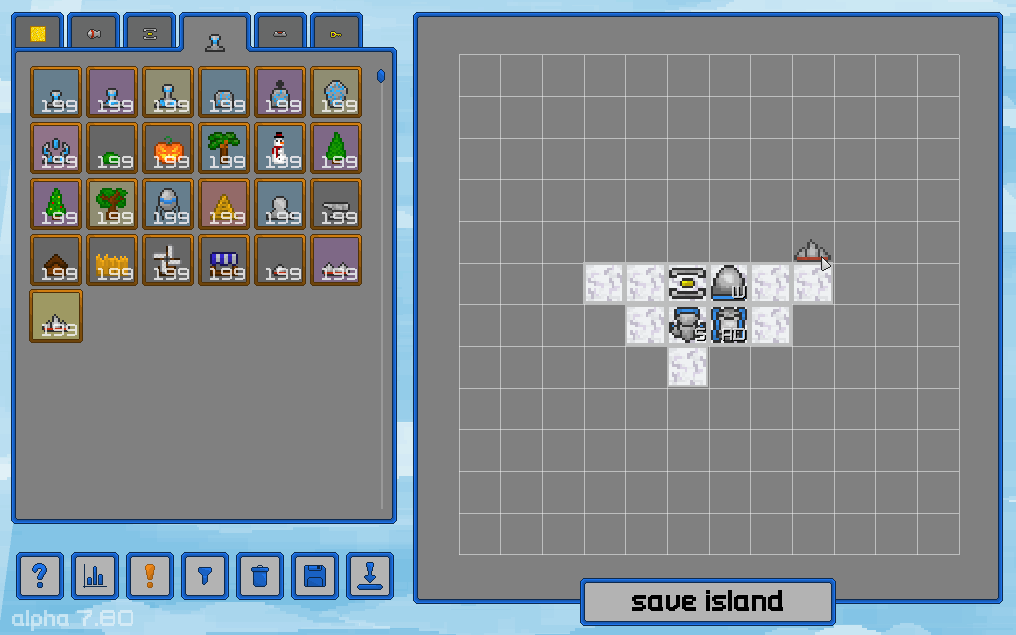
placing spykes and module mounts
Enemies
Enemies have gotten many reworks over the course of this update, so here is the gist of it:
- Enemies attack you if you get too close and will disengage if you get too far away
- Enemy control has been made intentionally stupid
- Enemy classes are more unique and more heavily hand crafted.
That being said, the progression of the game isn't completely right due to the enemy classes not being very well balanced.
Tutorial
The tutorial has been updated not only to include new content, but to teach you how the game works, by guiding you through the game. While the tutorial does tip the odds in your favor, failure is a possibility.
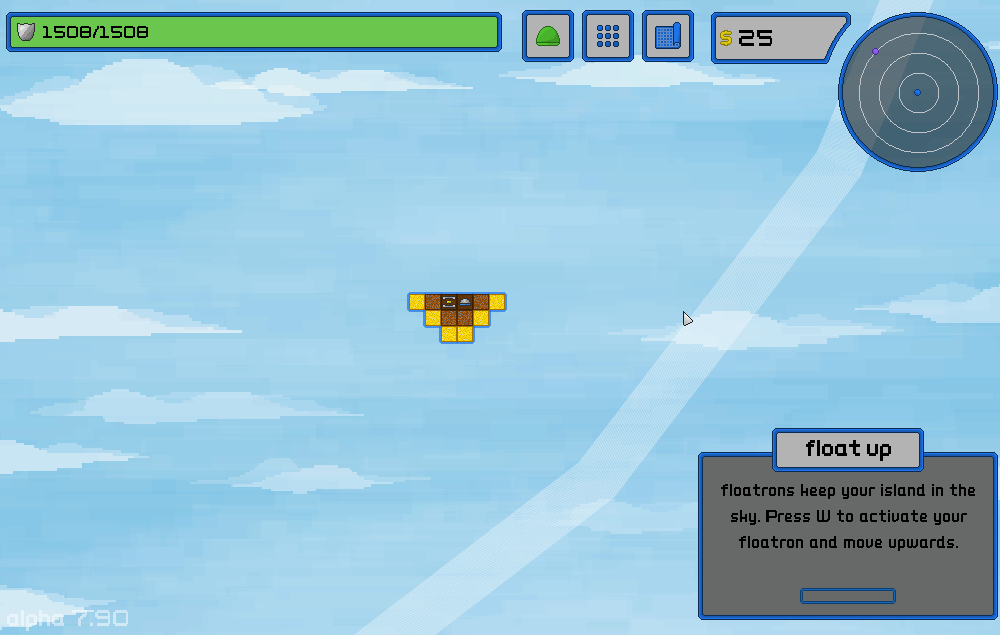
the tutorial guide to help you
Display Adaptability
I usually never resize the game, and so one day when I did I was absolutely shocked at the awful scaling and quality that the game turned into. The solution I found, was not to scale the game at all, but to resize all of the UI elements to fill the screen accordingly. The game has been built to handle screen sizes as small as 1024x640, and then resize the elements up from there.
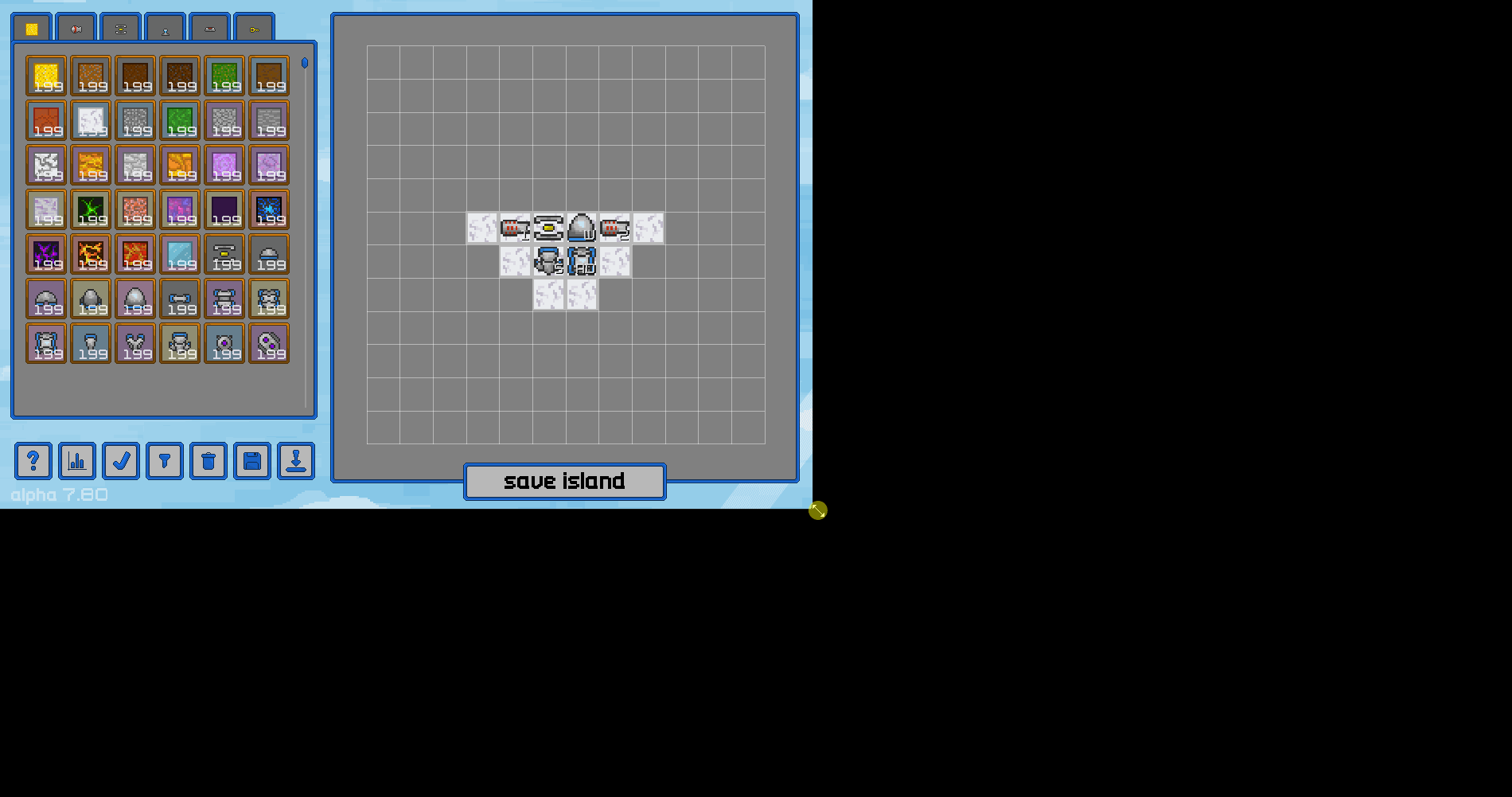
A demonstration of the editor resizing the build area and inventory to suit the game size.
Other Changes
Console
The console has gotten some changes to the commands and to make the console even more useful to me as a developer, most of them not really that notable for normal players. If you do want to explore it, press F1 to bring up the panel.
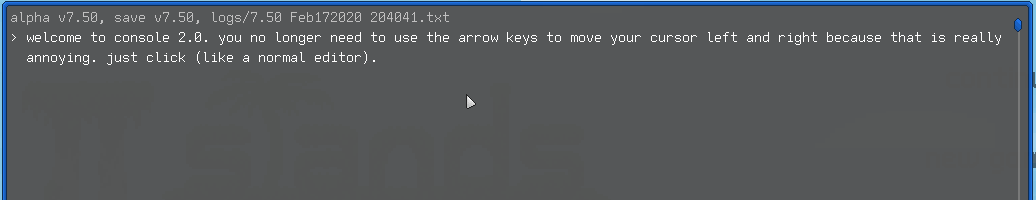
clicking a location to move the cursor
Balances
The game has undergone some item balances and reworks to keep you on your toes.
Weapon Speeds
All weapons have had their damage per second almost doubled by either halving the cooldown of the weapon, or directly doubling it's damage output. Weapon rotation speeds have also been doubled so you can aim faster. For an action game, there was way too much waiting.
Movement
Movement speeds have been increased, and all the aerodynamic calculations have been removed. Acceleration is primarily based on your mass, so if you feel like you aren't going fast enough, lighten up your load.
Shields
Shields give you more maximum shields, but have far less regeneration. Stacking too many shields will not regenerate the shields that much faster. However, upon returning from an overload, your shields will come back fully charged. Shields used to be able to provide invulnerability due to their fast regeneration rates such that if you simply did not have the firepower, you would lose. Now you should always be able to destroy shields.
Flares
Flares are a significant change to highlight here as they no longer damage shields but have been given massive hit boxes to destroy projectiles.
Weapon Effects
This has absolutely zero impact on gameplay, I just thought it was time to add some extra effects into the game.

ooooh. cool.
Function Keys
I have also added more function key support for common features in games.
F2 - toggle UI
F3 - toggle debug mode
F10 - toggle GIF recording (laggy)
F12 - take screenshot
Final Remarks
These changes are absolutely game changing and really take the game in an entirely new direction. This update has opened the door for so many new possibilities, and there is still so much more that I want to do with this game. I look forward to what the future holds!
Coming to Steam
More details about the move over to Steam will be coming soon in a devlog! Stay tuned!
Join the community!
If you want to join in fun challenges or have any questions to ask, join the discord server!

Official Wiki
For all of your game needs!
Files
Get IIslands of War
IIslands of War
Build and fight with floating islands!
More posts
- From itch.io to SteamMar 01, 2020
- The Future of IIslands of WarOct 30, 2019
- A Year to Remember!Aug 15, 2019
- Advanced Items Update v5.0May 13, 2019
- Movement (III) Update v3.01/v3.02Dec 16, 2018
- Movement (II) Update v2.93Nov 29, 2018
- Enemy and Weapons Balance v2.7Nov 04, 2018
- Movement Update (I) v2.6Nov 01, 2018
- Server destroyed :(Oct 14, 2018


Comments
Log in with itch.io to leave a comment.
wow.
*yee*